Sarasota Opera App
The Sarasota Opera App is an exciting new mobile experience (iOS & Android) designed to connect opera lovers with all things Sarasota Opera. From browsing performances, buying and managing tickets, discovering events, to getting behind‑the‑scenes content and logistical information on the day of your performance, this app puts our opera house in your pocket for a convenient, on-the-go way to stay informed and enhance your experience.
Download the app:
Key Features
1. Buy, manage, store & share tickets
Buy single tickets, subscriptions, and special event tickets via the app—secure checkout, easy access, no extra fees for using the app. Your digital tickets are stored directly in the app, easily accessed, and can be scanned at the Opera House. You can even share your tickets with friends and family via the app in a few simple steps.
2. Browse events and performances
Browse all our upcoming Sarasota Opera productions and other events happening at the Opera House.
3. Notifications & Reminders
Get direct alerts about tickets on sale, promotions, season announcements, special events, and useful day-of information and reminders for your performances.
4. View & Listen to Digital Content
Watch promotional videos, listen to podcast episodes and Spotify playlists for each opera production, directly accessible in the App.
5. Venue & Accessibility Info
All the information you need for a smooth opera experience--local hotels, restaurants, parking and Box Office information.
6. Integration with Your Account
Your Sarasota Opera account links to the App, keeping all your tickets and order history in one convenient, easy-to-access location.
How It Works
-
Download the app from the Apple App Store or Google Play Store on your mobile device. Download links are at the top of this page.
-
Create or log in to your Sarasota Opera account on the app. Use the same login credentials you use to access your account on our website. Don't have login details? Create an account directly in the App.
-
Browse performances, listen to and watch digital content to enhance your opera experience, and find helpful and updated logistical information to plan your visit.
-
Purchase your tickets securely via the app. Digital tickets will be stored in the app for easy access as you enter the theatre.
-
Remember to opt-in for notifications so you can receive reminders and day-of-performance information via the App.
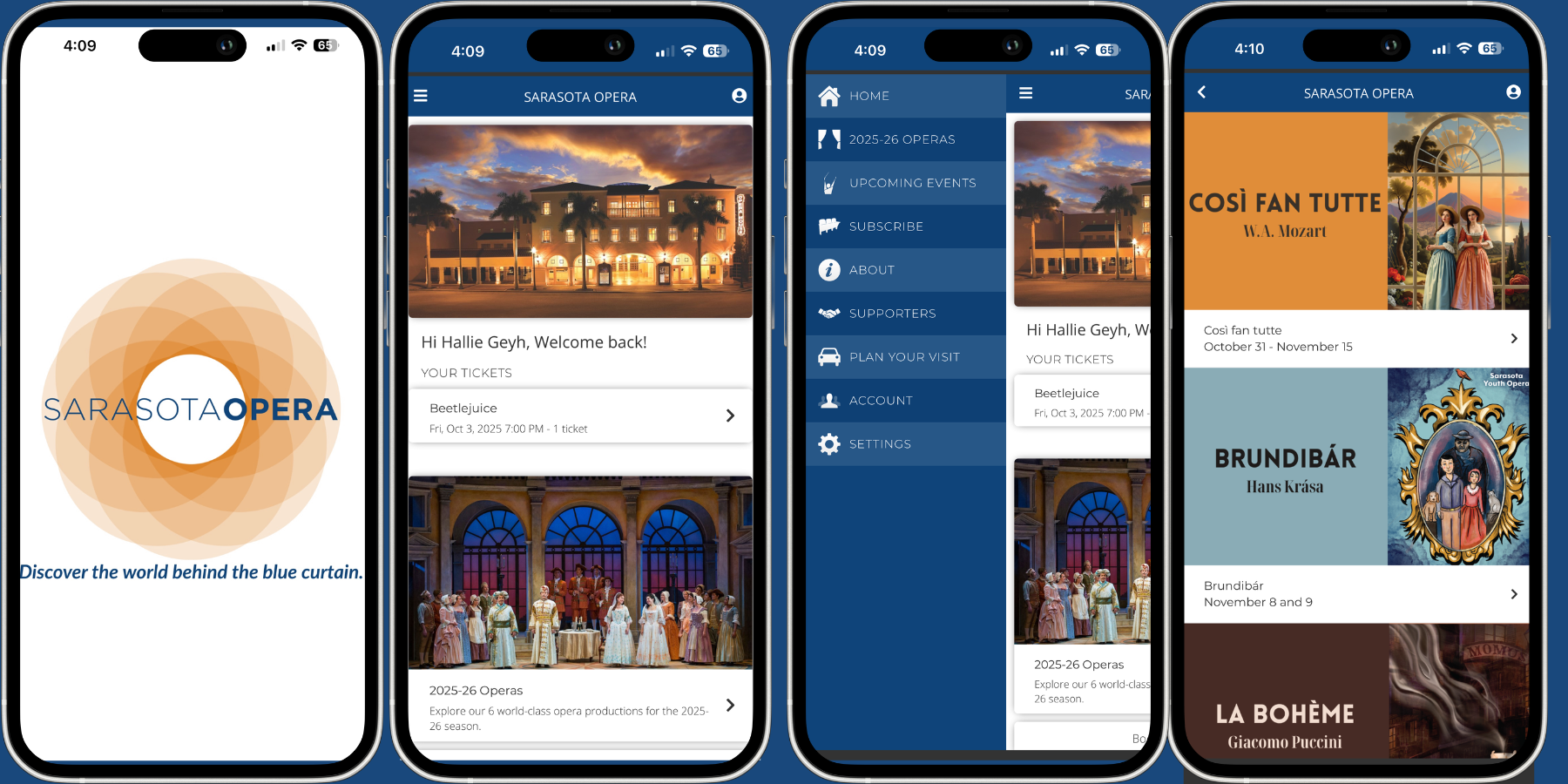
Frequently Asked Questions (FAQ)
When will it be available for download?
The Sarasota Opera App will be available for download in October 20, 2025. Follow us on social media or sign up for our email list to be notified as soon as it launches.
Is it free?
Yes, the app is completely free to download and use.
Can I buy tickets through the app?
You can buy tickets to all performances and events via the app, which links directly to ticket sales pages on our website.
Can I use the App to manage my subscriptions?
Yes. The app allows you to view and manage your Sarasota Opera subscription, including seeing upcoming shows, exchanging tickets (when available), and accessing seating details.
Is the App accessible for users with disabilities?
The app is designed with accessibility in mind, including support for screen readers, large text sizes, and compatibility with native mobile accessibility settings.
Is it secure?
- Yes, we use secure payment methods and data encryption so your personal info is safe.
Where can I download the app?
You’ll be able to download the app from the Apple App Store (iOS) and Google Play Store (Android). Direct links are posted at the top of this page. An email will also be sent out with the download links, as well as banners and posters on display in our Lobby and Box Office with QR codes to download links.
Do I need an account to use the app?
You can browse the app without an account, but to purchase tickets, save preferences, or access your digital tickets or order history on the app, you'll need to log in or create a Sarasota Opera account. If you're an existing patron and already have an account, you will use the same log in credentials that you use on our website. If not, you can create an account in the App.
Are tickets purchased via the app digital or printable?
Tickets purchased via the app are digital and stored in the app and can be scanned at the Sarasota Opera House directly from your phone. You’ll also have the option to email or print them if preferred.
Will the App send notifications?
Yes! It's important to opt in to receive notifications about upcoming performances, reminders, traffic and weather updates for your performance night, and exclusive behind-the-scenes content.
What if I need help using the App?
The app includes a Help & Support section with answers to common questions, as well as direct links to contact our Box Office or Marketing Department for additional assistance.
How do I share tickets via the App?
Once logged in to the app, tap My Account, then My Tickets and click on the performance you want to share. On the display screen below the performance ticket barcode, tap Share with friend. Enter the recipient's email address and click Send to friend. You will receive confirmation that the tickets have been emailed to the provided address. The recipient will receive an email from [email protected] with a link that will display the ticket barcode(s) and seat location. The barcode(s) can then be printed or scanned directly from the recipient’s mobile device.

